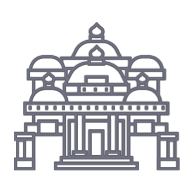Free Wi-Fi is everywhere. Shopping malls, airports, popular markets, public libraries, restaurants, hotel rooms, you name a place and it will be readily available to use. Suppose you are sitting at a coffee shop to have a steaming cup of your favourite coffee and connected yourself to the free Wi-Fi to scroll through your social media feed. But did you thought of the inherited risk of using a public Wi-Fi for once? The fact is, even if you are logging such internet spots with a protected password, even then they don’t come with the assurance that they are safe for usage. It is quite easy for cyber-criminals to access your device and steal your personal data. So, here are 3 ways of staying safe while using public Wi-Fi.
Also Read: How to Pick the Right Outsourcing Company for Your Development Needs?
Use a VPN
There are many ways of staying safe while using public Wi-Fi and one of them is using a VPN. A Virtual Private Network (VPN) is undoubtedly one of the safest ways that can help you to protect your information from getting stolen while using public Wi-Fi. VPN works as a tunnel for protection between the server and the browser, and are capable to encrypt your data. The information that passes through this tunnel will not be visible to cyber-criminals and hence, they won’t be able to see your online activities or access your personal information. Another benefit provided by VPNs is, they bluff the IP address by masking your IP with IP addresses from the different locations. This means, if you are working in India, then VPN may show your IP from the USA or Australia.
Visit Sites with HTTPS
Not everyone has a VPN connection to protect data from online thefts. So, one of the best ways of staying safe while using public Wi-Fi is to at least visit sites with HTTPS mentioned at the starting of the website URL. This simply means that the cyber connection between the web server and browser is fully encrypted. So the data in any form that you will submit to the website will remain safe from tampering or eavesdropping. These days, most internet browsers come with a padlock symbol usually at the starting of the website’s address to show that this site uses encryption.
Also Read: Why Your eCommerce Business Should Upgrade to Magento 2?
Enabling Firewalls at All Times
Enabling firewall protection at all times is also one of the best ways of staying safe while using public Wi-Fi as they are capable of restricting all unauthorised access. However, firewalls don’t provide complete protection against cyber attacks but it should be always enabled. A firewall works as a barrier that helps in protecting your devices and its data from online threats and attacks. It keeps on monitoring the data packets coming from networks and evaluates safe they are. If it finds a malicious data packet, the firewall blocks it. This makes it one of the best ways of staying safe while using public Wi-Fi.
 Blog
Blog

 Vaibhav Srivastava
Vaibhav Srivastava  2 November 2020
2 November 2020