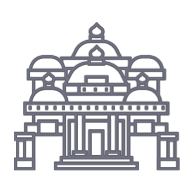Stalking is one of the most common things which people do on different social media platforms. So, Facebook has now come up with a notable feature where no one except your friends can see your profile.
Yes, you heard it right. Going forward, the Indian Facebook users can now lock their profiles from stalkers. This includes not just your profile pictures, in fact, anyone who is not in your friend list would not be able to see your photos or even the post you have shared on your Facebook feed.
Also Read: Atlassian Acquires Service Desk App Halp
The move comes at a time when the women on Facebook were under the constant fear of their privacy and were having severy security concerns. While talking about how the Indian Facebook users can now lock their profiles from stalkers, Aankhi Das, Policy Director at Facebook India said, “We are committed to providing a safe platform for people to express themselves. We are deeply aware of the concerns people in India, particularly women, have about protecting their online profile. Today, we are announcing a new feature which, in one easy step, will give people a lot more control, ensure their privacy and keep them safe and secure online.”
The company further said that the Indian Facebook users can now lock their profiles from stalkers and has applied multiple layers on the existing privacy settings. Once the feature is enabled, those who are not added in the friend’s list would not be able to see posts, photos, not even old and new, or zoom in to the profiles pics. Other than that they will not be able to share and download profile pictures or cover photos. Facebook has also added an indicator which looks like a blue badge to the user’s profile page. This indicates that their profile is locked and no one can access it.
Also Read: Microsoft GitHub Account Allegedly Hit by a Cyberattack
How To Lock Facebook Profile?
The process is very simple. All you have to do is to:
- Tap more under your profile name
- Tap lock profile
- To confirm, tap the profile lock feature again
 Blog
Blog

 Vaibhav Srivastava
Vaibhav Srivastava  22 May 2020
22 May 2020